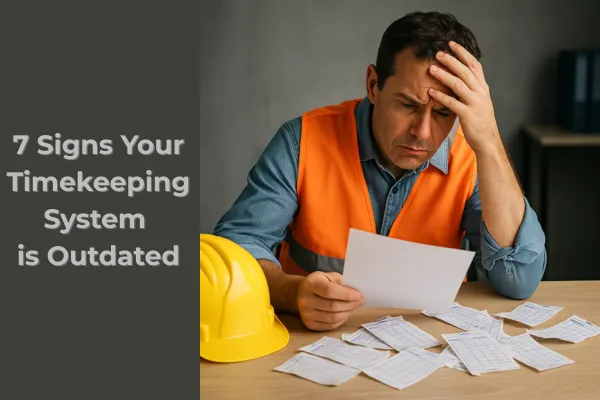
7 Signs Your Timekeeping System Is Outdated (And What To Do About It)
The Cost of Clinging to Old Systems
It's Thursday afternoon, and Sarah is staring at a pile of crumpled timecards scattered across her desk. As the office manager for a growing plumbing company, she's trying to make sense of her crew's handwritten hours before tomorrow's payroll deadline.
"Let's see... Mike's writing looks like chicken scratch. Is that a 7 or a 9? And where's Kevin's timecard from Tuesday? Did anyone see it?"
She squints at another card. "This says Jake worked 12 hours on the Henderson job, but I'm pretty sure he was at two different locations that day."
Sound familiar? If you're still collecting handwritten timecards, emailing spreadsheets back and forth, or playing detective every Friday to figure out what your crew actually did, you might be using a timekeeping method that's holding your business back.
Sarah's story isn't unique. Thousands of contractors across the country are wrestling with the same outdated time tracking systems that create problems instead of solving them. From late payroll to confused project managers, old-school paper timesheets create friction everywhere. Worse yet, these outdated systems make it easy to miss mistakes that cost your business thousands of dollars.
But here's the good news: you don't have to live with these problems. Most timekeeping headaches have simple fixes once you know what to look for.
Let's walk through the top 7 warning signs your system is broken—and what TotalTime can do to fix it.
1. Your Crews Log Hours Days After the Work Happens
Picture this: It's Friday at 4:30 PM. Your crew is sitting in their truck, trying to remember where they worked on Monday morning. "Was that the Johnson house or the Miller renovation? And what time did we start?"
When your team waits until the end of the week to submit hours, accuracy takes a nosedive. Even your best, most honest employees forget details. It's not dishonesty—it's human nature. Our brains simply aren't wired to remember precise time details from days ago.
Tom, who runs a small electrical company in Arizona, learned this the hard way. "My guys would guess their start times, round their hours, and forget half their job codes. By Friday, they were basically writing fiction instead of tracking facts."
Why it’s a problem:
Workers over-report or under-report hours because they can’t remember exactly
Job cost data becomes unreliable when hours get assigned to wrong projects
Payroll disputes damage trust between you and your workers
You end up paying for time that might not have been worked
The fix: Real-time mobile tracking that captures time as it happens—accurately, with location stamps. When workers clock in the moment they arrive on site, there's no guessing, no rounding, and no memory gaps.
2. You’re Still Using Paper Timesheets or Spreadsheets
Let me tell you about Lisa, who manages operations for a small roofing company. Every week, she collects paper timecards from five different job sites. Last month, one of her best crew leaders left his timecard in his truck during a rainstorm. The ink ran, the paper fell apart, and Lisa spent three hours calling workers to recreate the week’s hours.
"That’s when I realized we were running our business like it was 1995," Lisa said. "We have smartphones that can video call people on the other side of the world, but we’re still using pencil and paper to track time."
Manual timekeeping systems might feel familiar, but they aren’t built for fast-moving construction environments. Paper gets lost, damaged, or left behind. Spreadsheets break when someone enters the wrong formula. And both create endless extra work for everyone.
Why it’s a problem:
Re-entering data wastes valuable admin time every week
Lost timecards create immediate payroll crises
No live visibility into where crews are or what they’re working on
Mistakes multiply every time data gets transferred from one format to another
The fix: Use a cloud-based time tracking platform like TotalTime. Everyone clocks in from their phones or computers. No paperwork, no re-entry, no mistakes. The data flows directly from the field to your office systems without anyone having to touch it twice.
3. Project Managers Are Doing Admin Work Instead of Leading Projects
If your project managers spend Friday mornings fixing time entries instead of preparing next week’s work schedule, something’s seriously broken.
Meet Carlos, a PM for a commercial construction company. Every Thursday and Friday, he becomes a part-time detective, trying to figure out which crew worked where and for how long. "I’d spend hours calling foremen, checking job site logs, and trying to make sense of timecards," Carlos said. "Meanwhile, I wasn’t doing real project management."
Why it’s a problem:
PMs get bogged down in administrative work instead of managing projects
Field teams and office staff get out of sync when communication breaks down
Last-minute payroll fixes create stress and rush decisions
Projects suffer when managers can’t focus on planning and coordination
The fix: Daily dashboards and supervisor review tools help PMs catch small issues before they become big ones. When time data is accurate and current, managers can spend their time actually managing instead of playing timecard detective.
4. You Can’t Trust Your Job Cost Reports
Dave owns a successful HVAC company, but for years he felt like he was flying blind. "My job cost reports looked professional," he told me, "but I knew they were garbage. Hours were getting assigned to whatever job was convenient, not where the work actually happened."
If your job cost reports feel more like educated guesses than reliable facts, your timekeeping system is the problem. When hours aren’t coded properly or workers forget which project they were on, labor costs end up in the wrong places.
This creates a dangerous cycle: bad data leads to bad estimates, which lead to unprofitable jobs, which hurt your bottom line. Dave discovered one of his most “profitable” service types was actually losing money because hours were being miscoded consistently.
Why it’s a problem:
You can’t track job profitability accurately when hours are in the wrong buckets
Future estimates become unreliable because they’re based on wrong historical data
Hidden losses across projects eat away at your profits without you realizing it
You might be underpricing profitable work or overpricing work that’s actually efficient
The fix: Job-coded entries built right into your digital time tracking flow. Every hour goes to the right project and task automatically. No more guessing, no more miscoded time, no more unreliable reports.
5. You Don’t Know What’s Billable (and What’s Not)
Maria runs a small electrical contracting business. For years, her time tracking was simple: workers wrote down total hours worked. But she had no idea how much time was spent on actual electrical work versus travel, cleanup, or coordination.
"I’d look at a job that took 40 hours total and wonder: How much of that can I actually bill to the client? How much was driving between supply houses? How much was cleanup that I should be accounting for differently?"
When time codes are too generic—or not used at all—you lose visibility into how your team actually spends their day. This makes it nearly impossible to price jobs accurately or identify ways to work more efficiently.
Why it’s a problem:
Unrecoverable labor costs eat into profit margins
Client invoices become confusing when you can’t break down what work was done
Productivity reports become meaningless when all time looks the same
You can’t identify which tasks take longer than expected
The fix: Clear, customizable job codes that make it easy to separate billable work, travel time, and overhead activities. When you can see how time is really spent, you can price jobs better and work more efficiently.
6. You’ve Caught Time Theft… or You’re Just Not Sure
Time theft isn’t always the dramatic stuff you see in movies. More often, it’s small things that add up over time.
Jake, a foreman for a concrete company, noticed something odd: one of his workers always seemed to have perfect timing on his timecards. Always exactly 8 hours, always the same start and end times, even on days when Jake knew the crew had started late or left early.
"It wasn’t until we started using location tracking that I realized he was guessing his times every Friday instead of tracking them daily," Jake explained. "He wasn’t trying to cheat—he just thought ‘close enough’ was good enough."
Why it’s a problem:
Even small amounts of time theft can cost thousands per year per worker
Uneven accountability creates resentment among workers who are tracking time honestly
You end up paying for time that wasn’t actually spent working
It’s hard to spot without proper systems in place
The fix: Location-verified entries through GPS-enabled construction time tracking apps. Workers can only clock in when they’re actually at the job site. Everyone plays by the same rules, and you can trust that paid time reflects actual work time.
7. Your Systems Don’t Talk to Each Other
Remember Sarah from the beginning? Her timekeeping nightmare doesn’t end with deciphering handwritten cards. After she figures out what everyone worked, she has to:
Type all the hours into her payroll system
Export the same data and reformat it for QuickBooks
Create a separate report for project managers
Email summaries to job site supervisors
"I’m touching the same information four different times," Sarah explained. "And every time I re-enter data, there’s another chance for mistakes."
Are you copying time entries from one system to another? That’s a clear sign of a disconnected tech stack—and it’s a recipe for errors and wasted time.
Why it’s a problem:
Double entry means double work and double the chance for mistakes
Small typos become big payroll problems when they carry through multiple systems
Slower processes mean delayed payroll and delayed invoicing
Your team wastes time on administrative work instead of productive activities
The fix: TotalTime integrates directly with QuickBooks and Acumatica, and exports to any payroll service. Data flows automatically between systems without manual re-entry.
The Fix: One Platform, All the Pieces
Instead of juggling multiple outdated timekeeping systems that don’t work together, TotalTime gives you everything in one place:
Real-time, location-based tracking means accurate hours captured when and where work happens
Easy job coding and break tracking helps you understand exactly how time is spent
Daily review dashboards let supervisors catch problems before they become payroll issues
Seamless integrations and exports with payroll and accounting systems eliminate double entry
Clean, accurate job cost reports give you reliable data for better business decisions
It’s built specifically for field crews who work in challenging conditions. It’s simple enough that workers actually use it. And it works from day one—with no IT department required.
The Wake-Up Call: Signs You Need to Upgrade Now
If any of these situations sound familiar, it’s time to make a change:
You still email spreadsheets to your bookkeeper every week for payroll processing
Payroll takes more than 2 hours weekly because of data cleanup and verification
Job costs never match your estimates because time is getting miscoded or lost
Your team constantly asks for clarification about time entries from days or weeks ago
You’ve had more than one pay dispute in the past 90 days over hours or time tracking
These aren’t just small problems—they’re signs that your outdated timekeeping system is hurting your business. Every week you keep using old methods, you’re losing money and creating extra stress for your team.
Don’t Wait for the Next Crisis
You know that feeling when your truck breaks down in the middle of a big job? You wish you’d done the maintenance before it became an emergency. Time tracking systems are the same way—it’s much easier to fix them before they cause a major problem.
Contractors who switch to modern timekeeping don’t just save money—they reduce stress, improve accuracy, and get back to focusing on what they do best: building great projects and running successful businesses.
Fix Timekeeping Before It Costs You More
You don’t need another complicated system that requires weeks of training and setup. You need a clean, simple digital time tracking process that just works from day one.
Modern construction timekeeping isn’t about surveillance or micromanagement—it’s about having accurate information to make good business decisions. When you know where your time goes, you can bid better, plan smarter, and pay your team fairly.
Download the free guide: 7 Timekeeping Mistakes You Can’t Afford to Ignore
Or book a quick demo of TotalTime today. We’ll show you exactly how to fix your time tracking problems—for good.
Because your business deserves construction payroll and job costing systems that work as hard as you do.
