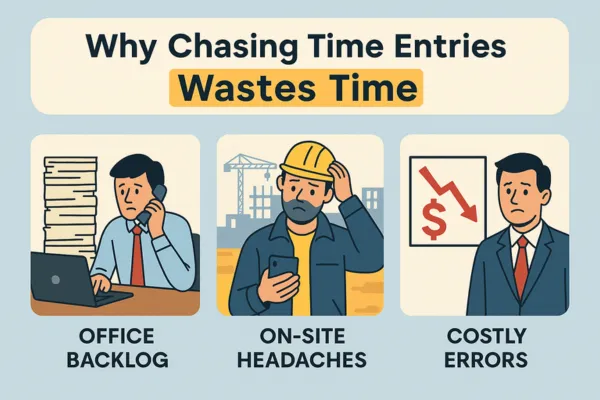
Stop Chasing Time Entries – Fix Construction Time Tracking Fast
Let’s Be Real—This Time Tracking Game Is Getting Old
It’s late Thursday afternoon, and payroll’s looming. Sound familiar?
Your office manager just hung up with one of the foremen—for the third time this week. Still no hours from a few guys on the crew. Same story, different week.
Meanwhile, out on site, the foreman’s having a day. There’s mud everywhere. A delivery truck finally rolled in—an hour behind schedule. Two subs didn’t read the memo and came unprepared. And on top of it all, he's trying to get the framing done before the next round of weather rolls in.
Now, right in the middle of that chaos, he’s thumbing through old texts, trying to remember who clocked out early on Tuesday… and whether yesterday’s concrete work should be coded under general labor or foundation.
Back at the office, everything’s stalled out. Payroll can’t move forward without those hours. Job cost reports are full of holes. The entire system is stuck in neutral while everyone tries to piece together something that should’ve been logged as it happened.
And if this is how things play out for you most weeks—you’re not the only one. It’s happening on job sites and in offices everywhere. And it’s draining your time, your team’s energy, and your company’s margins more than you probably realize.
So What Happens When Time Doesn’t Get Logged Daily?
Let’s stop and really look at the fallout. Because it’s not just an “inconvenience”—it’s a domino effect that hits every part of your operation.
Your Office Team Feels It First
Instead of getting ahead on payroll, they’re stuck chasing ghosts. Missing hours. Sloppy entries. Scribbled notes that might as well be hieroglyphics. Your team’s burning hours every week just trying to make sense of who worked what and when.
By Friday, someone’s at the front desk saying their paycheck’s off. And your office is suddenly in damage control mode—again.
Your Foremen Are Stuck Playing Middleman
Ask any foreman and they’ll tell you—managing people is hard enough without being responsible for their timesheets too.
They’re in the thick of the job, not behind a desk. But every week they’re fielding questions from the office, tracking down who forgot to clock in, guessing at hours days after the fact. It’s frustrating. It pulls them away from the job. And it puts them in the awkward position of approving guesses instead of facts.
That constant back-and-forth chips away at trust on both sides—between crews and foremen, and between the field and the office.
And the Business? It Pays the Price
When time tracking is off, everything downstream is off.
Job costing starts to look more like wishful thinking than real data. Hours get over- or under-reported. Overtime slips through the cracks. And by the time someone catches the error, the damage is done.
You end up bidding on future jobs using flawed numbers—then wonder why your margins don’t line up.
All of it—every bit of waste, frustration, and lost revenue—starts with a small crack in your system: time entries that didn’t get logged when they should have.
The Hidden Cost of "I'll Deal With It Monday"
Here's something most people don't think about: all that time spent hunting down missing hours adds up fast.
One worker forgets to clock out. Another logs hours at the end of the week, making their best guess. A third texts their time to the foreman, who scribbles it on a sticky note that somehow ends up in the wash.
Multiply that across multiple jobsites, dozens of employees, and weeks of work. Before you know it, you're burning hours every payroll cycle just trying to piece together basic information.
Take Mike, who runs an electrical company. When he had 8 employees, chasing down missing entries was annoying but doable. Now he's got 35 people across 6 job sites, and his office manager spends nearly two full days every week just trying to figure out who worked where and when.
"Last month, we had a crew doing emergency repairs over the weekend," Mike told me. "Come Monday morning, nobody could remember exactly when they started or finished. We ended up making our best guess, and when the client questioned the invoice, we had nothing to back it up. Lost a $15,000 job over messy time tracking."
Stories like Mike's happen every day. And they're completely preventable.
Why Band-Aid Solutions Don't Work
Right now, you're probably doing what everyone else does: sending reminders, tracking hours manually, cleaning up spreadsheets at the last minute, and hoping next week goes smoother.
But manual timekeeping will always create more manual work. You hired smart people for good reasons. They should be focused on growing your business—not playing timesheet detective every Friday afternoon.
Even your best staff get worn down by this routine. And when mistakes happen (and they will), guess who catches the heat? Not the crew who forgot to log their time. The office. The foreman. You.
What really happens is your good people start eyeing the door. Your foremen get tired of being the timesheet police. Your office staff turn into full-time firefighters instead of the business builders you need them to be.
Sarah, who manages the office at a plumbing company, nailed it when she told me: "I used to love coming to work. Now I spend so much time chasing down hours that I barely have time to actually run the office. I feel like a detective instead of a manager."
This problem feeds on itself. The more time you waste chasing entries, the less time you have for the work that actually matters. Job costing suffers. Planning gets rushed. Client relationships take a backseat to administrative chaos.
Meanwhile, your competitors who figured this out are bidding more accurately, finishing projects profitably, and growing faster—because they're not throwing away 20% of their admin time on timesheet archaeology.
How TotalTime Actually Works (In the Real World)
Here's the thing: time tracking shouldn't feel like a second full-time job. And it definitely shouldn't feel like you're working against your own system.
That's exactly why we built TotalTime—to take the daily grind out of tracking hours and make it something that just... happens.
Let's break it down.
Clock-In with a Tap
Your crew clocks in right from their phones—on site, at start time. No extra hardware. No confusing menus. Just open the app, hit the button, and get to work. That's it.
GPS + Break Tracking Without the Guesswork
The system logs where they are, what job they're on, and when they take breaks—all automatically. No one has to remember anything. It just runs in the background so the crew can stay focused on the task at hand.
Live Updates for the Office Team
Your admin staff sees hours coming in as they're logged—organized by project, crew, or however your jobs are set up. No more waiting until Friday to discover you're missing half a week of data.
And When It's Payroll Time? Click and Done.
Everything's already there—clean, tagged, and ready to go. Instead of hours of clean-up, you hit "export" and send it off. That's it.
No more digging through notes. No more "Who worked what shift again?" No more payroll fire drills.
Just accurate, real-time hours that move smoothly from the field to your books—with zero drama.
Not Another Fancy App Made by People in Hoodies
You've probably seen a dozen flashy time apps that promise to change everything—until you try using them on a muddy job site with a cracked iPhone and spotty signal.
TotalTime isn't that.
It wasn't built in some air-conditioned office by people who've never worn steel-toes. It was built by folks who know what it's like to run a crew, juggle schedules, and still make payroll before Friday.
It works on real phones. It's so simple your least tech-savvy guy can use it without training. And it gives you the info you need—no fluff, no filler.
There's no bloated software. No endless onboarding. Just a tool that does its job and gets out of your way.
What Your Thursday Could Look Like
Let's picture it.
It's Thursday. Payroll's due tomorrow. Your office manager? Reviewing next week's crew schedule—not still chasing down hours. Your foreman? Wrapping up the day—not flipping through texts from earlier in the week. You? Focused, calm, and maybe even ahead of schedule.
Because the hours are already in. Logged by the crew. Tagged by job. Sitting in the system, ready to go.
That's not wishful thinking. That's what happens when you stop piecing things together and start using a system that actually fits your business.
Tired of the Weekly Hunt? Let's Fix That.
You don't need to rebuild your whole back office. You just need a better way to handle time entries—one that doesn't rely on sticky notes, memory, and last-minute follow-up.
That's what TotalTime was made for.
Works whether you've got 5 employees or 500. Easy to set up—no headaches, no drama. Built for real-world job sites, not boardrooms. Trusted by construction crews and office teams alike.
Ready to Stop Playing Timesheet Detective?
If you're tired of spending every Friday afternoon hunting down time entries, it's time to try something different.
Grab the Free Guide: TotalTime – The Easy Button Download It Here
Inside, you'll find:
How to eliminate time tracking chaos in just 3 simple steps
How to simplify clock-ins without playing crew babysitter
How to reclaim admin hours and improve payroll accuracy
How to finally make time tracking work for your business—not against it
You've got bigger things to focus on than tracking hours. Let TotalTime take care of it—so your people can get back to the work that matters most.
