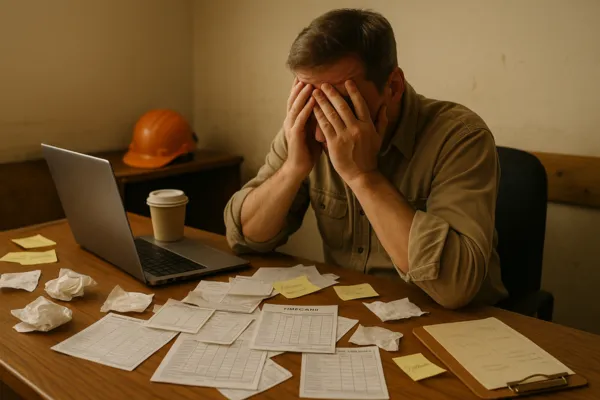
Construction Payroll Errors? Stop Paycheck Reprints With GPS Time Tracking
You know that sinking feeling when an employee walks into the office—again—because their paycheck's wrong?
Maybe the hours didn't match what they worked.Maybe overtime got missed. Or maybe nobody's sure what happened, but now you're scrambling to fix it while your crew's waiting to get paid.
It's more than annoying. It's expensive. And honestly? It's exhausting.
If you're running a construction company or managing field crews, you've dealt with this scenario more times than you'd like. Here's what most business owners don't realize: paycheck reprints aren't just part of doing business. After talking with hundreds of contractors, we've found they're a symptom of a bigger problem—one that's been hiding in plain sight.
Why Paycheck Reprints Keep Happening
Most people blame the payroll person. Or they think employees are padding their hours. But after conversations with contractors across the country, we found something different: the problem starts way before payroll even begins.
It starts in the field.
Think about how time gets tracked on most job sites. Guys clock in... somewhere. Maybe they text their supervisor. Maybe they write it on a sheet that gets coffee spilled on it. Maybe they remember to tell someone at day's end (or maybe they don't).
Then that information has to travel—through texts, notes, memory, or a crumpled piece of paper—to whoever's handling payroll. And every step of that journey? That's another chance for something to go wrong.
A number gets misread. A text goes missing. Someone forgets. The handwriting's impossible to read. The jobsite changes, but nobody updates the time sheet.
Suddenly, payroll day comes and you're playing detective instead of running your business.
The worst part? Nobody's really at fault. The system itself is broken.
The Hidden Costs Nobody Talks About
Sure, reprinting a paycheck costs money.But that's actually the smallest expense.
Here's what the reprint really costs you:
Time you can't get back. Every reprint means someone's stopping what they're doing to figure out what went wrong, fix it, print a new check, and get it to the employee. That's easily 30-60 minutes per reprint. Multiply that by however many times this happens per month, and you're looking at hours vanishing.
Employee trust. When paychecks are wrong—even if it's not your fault—it chips away at trust. Your crew starts questioning everything. They wonder if you're paying them fairly. Some might start looking for other work.
Your reputation. Word spreads fast in construction. If you're known as the contractor who can't get payroll right, good workers won't stick around. And the best candidates? They'll go somewhere else.
Your sanity. Let's be real—dealing with payroll errors is draining. It's one more thing on your plate when you're already juggling bids, schedules, client calls, and everything else.
One contractor told us he was spending almost ten hours a week just dealing with time tracking issues. Ten hours.That'smore than a full workday hecould'vespent growing his business.
What Actually Solves This
A lot of companies try to fix this by being more careful. They tell employees to double-check their hours. They switch to different time tracking apps.
You know what happens? The same problems keep showing up.
Because here's the thing: if the information coming from the field isn't accurate to begin with, no amount of careful checking will fix it.
You need two things working together:
Solid accuracy at the source—when employees clock in and out, you know the time is right and you know where they were.
A straight line from field to payroll—no middlemen, no translation, no room for things to get lost or misread.
That's it. That's the whole game.
When those two pieces are in place, paycheck reprints basically disappear. Not because you're working harder, but because there's nothing to reprint. The hours are right the first time.
How GPS-Verified Time Changes Everything
What does this actually look like?
Let's walk through a typical Monday morning—the old way versus the new way.
The Old Way:
Your foreman gets to the jobsite at 6:45 AM. Crew starts arriving around 7. Some guys text him. Others just start working. One guy forgot his phone, so he tells the foreman later (or tries to remember).
End of the day, the foreman writes down what he remembers on a time sheet. Maybe he checks his texts. Maybe he asks around. He sends that to the office.
The office person enters it into payroll—or tries to. "Wait, did Mike work 8 hours or 9? This handwriting's hard to read. And wasn't he on the Riverside job, not Main Street?"
Three phone calls later, they've got it mostly figured out. Probably.
The New Way:
Your crew shows up. They open the app on their phone. They clock in.
Done.
The system captures the exact time and GPS location. Noguessing. No writing. No remembering. It just records it.
Throughout the day, if they move between jobsites, they clock out and back in at the new location. Takes about five seconds.
End of day, they clock out. The app sends everything straight to the office—or to your supervisor's phone so they can review it right away.
Come payroll time, all those hours are already verified, organized by jobsite, ready to export. You're literally just clicking a button.
No reprints. No phone calls. No stress.
Why Location Matters More Than You Think
The GPS verification might seem like overkill at first. "Why do I need to know exactly where they clocked in?"
Here's why: because location data solves about six problems at once.
Problem 1: "Were you actually there? "When time is GPS-verified, you know your crew was on the jobsite when they said they were. No more questions.
Problem 2: "Which job was that for? "If someone works three different sites in one week, you need to know which hours go where. GPS tells you automatically.
Problem 3: "Did we have someone there? "Client claims nobody was on site Wednesday morning? You can prove otherwise. This has saved contractors thousands in disputed charges.
Problem 4: Time theft disappears. Not accusing anyone—but when people know the system tracks location, everyone stays honest. Buddy punching? Not possible. Clocking in from home? You'll know.
Problem 5: Compliance gets easy.Some jobs require proof of time and location for prevailing wage work or government contracts. You've already got it.
Problem 6: Your insurance company loves you. If there's ever an incident or claim, you have documented proof of who was where and when.
One location stamp does all of that. Every single time someone clocks in.
The Real Magic: Zero Translation Required
Here's what actually changes everything—and it's not the technology itself.
It's the fact that information goes straight from the field to payroll with zero human translation in between.
Think about that. No one's reading handwriting. No one's interpreting texts. No one's trying to remember who said what. No one's making judgment calls about whether that "8" is actually a "3."
The time gets captured once, accurately, at the source. Then it flows directly into your payroll system—whether that's QuickBooks, Acumatica, or a PDF export for your payroll provider.
That's why reprints stop happening.There's nothing to misinterpret. The hours are what they are, and they're right the first time.
What This Means for Your Day-to-Day
Let's get practical. What changes when you use this kind of system?
Monday mornings get quieter. No more "Hey, my hours were wrong last week" conversations. No more tracking down supervisors to figure out what happened.
Payroll day stops being stressful. Instead of spending hours gathering information and fixing errors, you're just doing payroll. Like it should be.
Your office staff can focus on real work. Instead of playing detective with time sheets, they're doing what you hired them to do.
Your field supervisors aren't constantly interrupted. They're not fielding calls about time tracking. They're managing crews and getting work done.
And here's something nobody expects: your employees start to trust the system. When they can see their own time, verify it's accurate, and know it's being recorded correctly, they stop worrying about it. They know they're getting paid right.
That peace of mind goes both ways.
The Part That Surprises Everyone
You know what contractors tell us most often after switching to GPS-verified time tracking?
"I had no idea how much time this was costing me."
Not just the paycheck reprints. Not justthe phonecalls. But the mental load of constantly wondering if time is being tracked right. The stress of payroll day. The tension when employees question their hours.
All of that just goes away.
One contractor told us he used to dread payroll. Now he clicks export, reviews it for five minutes, and sends it off. The whole process takes less time than one paycheck reprint used to take.
Another said her office manager smiled for the first time in months. They were spending so much time on time tracking issues that everything else was falling behind. Now they're caught up and actually enjoying their work again.
That's what nobody talks about with time tracking apps. The emotional relief. The reduction in stress. The ability to just trust the system and move on with your day.
Making the Switch (It's Easier Than You Think)
If you're thinking, "Okay, but my crew's not tech-savvy" or "We've tried time tracking apps before"—we get it.
Here's the thing: this isn't complicated enterprise software that needs training sessions and IT support.
It's an app. On a phone.That does one thing really well: captures accurate time and location when people clock in and out.
Your crew doesn't need new skills. They don't need to change their routine. They just open the app and tapa button.
And if they're already texting their supervisor when they arrive at jobsites, they're already doing more work than this requires.
Plus, you can start small. Try it with one crew or one project. See how it works. Make sureeveryone'scomfortable. Then expand.
The best part? You can use some features completely free. Up to 10 users. No tricks. Just see if it works for your business.
Frequently Asked Questions
Can employees see their own time entries?
Absolutely. One of the biggest trust-builders with this system is that employees can open the app anytime and see exactly what hours they've logged. They can check their daily totals, see which jobsites they clocked in at, and verify everything's accurate before it goes to payroll. This transparency actually reduces questions and disputes because everyone's looking at the same information. No more "I worked 9 hours, not 8" conversations—they can see it themselves.
Does GPS tracking drain phone batteries?
This is probably the most common concern, and the answer is no—not noticeably. The app only checks GPS at the moment someone clocks in or out. It's not like a navigation app that's constantly tracking location. Think of it like taking a photo—your phone notes where you were when you tapped the button, then goes back to normal. Most crew members won't see any difference in their battery life. If anything, it uses less battery than constantly texting their supervisor updates throughout the day.
Is this legal? Can I track my employees' location?
Yes, it's completely legal when it's for work purposes and employees know about it. You're tracking when and where they clock in and out—not monitoring their location all day long. The GPS stamp only happens at clock-in and clock-out, proving they were at the jobsite when they said they were. It's the same as having them sign a timesheet at the job trailer, just with more accuracy. Most crews actually appreciate it because it protects them too—if there's ever a dispute about who was where, they've got proof. Just make sure you're transparent with your team about how it works, and you're good to go.
What if someone tries to clock in from home or the wrong location?
That's actually one of the benefits. If someone tries to clock in from their driveway instead of the jobsite, you'll see it immediately. The GPS coordinates show the exact location, so there's no faking it. Some contractors set up geofencing around jobsites, which means employees can only clock in when they're actually within a certain radius of the work location. If they try from somewhere else,you will know. This basically eliminates buddy punching and early clock-ins before people actually arrive on site.
Can I use this if my crew doesn't have smartphones?
Most time tracking apps require smartphones, but there's a workaround. Some systems let you have one "crew leader" with a smartphone who clocks everyone in and out using their device. The reality is most people have smartphones these days—even if it's not the latest model, any phone from the last few years will run the app fine. If you've got one crew members without phones, you can definitely work around it with supervisor clock-ins for those specific people.
Ready to Stop Reprinting Paychecks?
If you're tired of payroll errors and paycheck reprints eating up your time—and your sanity—we'dlove to show you how GPS-verified time tracking can fix this for good.
You can see the whole system in action with a free demo. Or if you want to dive right in, start using TotalTime for free (up to 10 users) and see the difference yourself.
No more guessing. No more reprints. Just accurate time, straight from the field to payroll.
Click here to see how TotalTime eliminates paycheck reprints →
Because your time is worth more than fixing payroll errors.
Built by contractors who've been there. Built for contractors who are tired of the chaos. That'sTotalTime.
