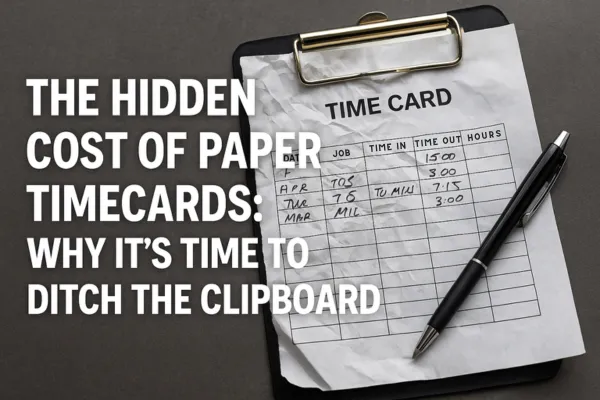
The Hidden Cost of Paper Time Tracking: Why It's Time to Ditch the Clipboard
When Simple Becomes Expensive
It's 4:30 PM on a drizzly Friday afternoon, and Jake is hunched over the hood of his work truck, trying to make sense of a week's worth of crumpled paper timecards. The ink on Tuesday's sheet has smudged from the rain, making the job codes look like abstract art. Wednesday's card is missing entirely—probably still sitting in someone's toolbox back at the Henderson job site.
"Let's see," Jake mutters, squinting at the barely legible handwriting. "Did Rodriguez work 8 hours or 3 hours on Thursday? And what's this job code supposed to be—'Miler' or 'Miller'?"
His phone buzzes with a text from the office: "Need approved timecards by 5 PM for payroll or everyone's checks will be late Monday."
Jake looks at the mess spread across his truck hood and wonders why they're still doing business like it's 1995.
Sound familiar? If you've ever seen a foreman scribbling hours onto a crumpled timecard on the hood of their truck, it might look like business as usual—but those paper timecards could be costing your company thousands of dollars every year.
Let's face it: time tracking with paper, whiteboards, and text messages aren't just outdated—they're dangerous for your bottom line. And in construction and field services, where margins are already tight, that's a risk you can't afford.
That's why "still using paper" is Mistake #2 in our guide, 7 Timekeeping Mistakes Contractors Can't Afford to Make. If your crews are still jotting down hours at the end of the week, this one's for you.
The Paper Trail That Leads to Problems
Most contractors stick with paper timecards because they seem simple. No technology to learn, no apps to download, no monthly fees. Just grab a clipboard, hand out cards, and collect them at the end of the week. What could go wrong?
A lot, as it turns out.
Consider Maria, who runs a successful plumbing company in Colorado. For eight years, she used the same paper timecard system her father had when he started the business. It worked fine with five employees, but as the company grew to 22 workers across multiple job sites, the cracks began to show.
"Every Friday was a crisis," Maria told me. "Workers would turn in timecards with coffee stains, timecard handwriting issues, and math that didn't add up. My office manager would spend her entire Friday afternoon trying to decode them."
The breaking point came when Maria discovered that three of her most "profitable" jobs had actually lost money. The paper timecards showed lower labor costs because workers were rounding down hours, forgetting to record breaks properly, and miscoding time to easier jobs.
"We were making business decisions based on fiction," Maria explained. "And the worst part was, we didn't even know it."
The Hidden Costs You Don't See on a Timesheet
The True Cost of Paper Time Tracking
Paper timecards create a ripple effect of hidden costs that most business owners never fully calculate:
Manual Entry Errors That Multiply
Bad handwriting becomes wrong hours. Missing entries become payroll disputes. Unclear job codes become inaccurate project costs.
Dave, who owns a small electrical contracting business, learned this when one worker's "8" looked like a "3" on his timecard. "We underpaid him by 5 hours, and he didn't catch it until his next paycheck," Dave explained. "By then, we had to cut a separate check, deal with an angry employee, and spend two hours figuring out how it happened."
Administrative Time Drain
Office staff spend countless hours each week chasing down missing information, deciphering handwriting, and retyping data into spreadsheets and accounting software.
Jennifer, an office manager for a roofing company, calculated that she spent 6-8 hours every week just dealing with paper timecard problems. "I'd get cards with no job codes, wrong dates, or math that didn't work," she said. "Sometimes I'd spend 20 minutes on the phone with one worker trying to figure out what they meant."
The Friday Fire Drill
When your entire payroll process depends on collecting and interpreting paper cards, every Friday becomes a potential crisis. Missing cards mean delayed payroll. Illegible writing means guesswork. Math errors mean corrections and disputes.
Compounding Errors That Hurt Profitability
Even honest mistakes compound into big problems over time. When workers round their hours or assign time to convenient job codes instead of accurate ones, your job costing becomes unreliable.
Tom, a project manager for a commercial HVAC company, discovered this when he analyzed six months of project data. "Our paper timecards showed that ductwork installation was taking an average of 6 hours per unit," he explained. "But when we started tracking time digitally, we found it was actually taking 7.5 hours. We'd been underbidding every ductwork job for months."
Paper Doesn't Protect You (Legally or Financially)
What happens when a worker disputes their hours or the Department of Labor audits your business?
With paper timecards, you've got no real trail—no GPS verification, no timestamps, no audit log. And in many states, employers must prove that breaks were taken and overtime was calculated correctly.
Consider Rodriguez Construction, a small framing company that got audited by the California Department of Labor. They had boxes of paper timecards, but no way to prove when breaks were actually taken.
"The auditor asked for our break records, and all we could show were weekly timecards with 'lunch: 30 min' written at the top," explained owner Carlos. "We couldn't prove the breaks were actually taken. That audit cost us $34,000 in penalties and back wages."
If you don't have digital records to help ensure time tracking compliance, you're at risk for:
Wage and hour claims from workers
Fines and penalties from labor boards
Damage to team morale and trust
Expensive legal disputes you can't defend
Real-World Example: A Whiteboard and a Very Messy Payday
Why Digital Time Tracking is Better Than Whiteboards
Summit Framing used what seemed like a foolproof system: a whiteboard in their job trailer where crews would write down their hours at the end of each day.
"It seemed perfect," explained owner Mike. "Everyone could see it, the handwriting was clear, and we didn't lose any paper cards."
The system worked fine until they had three crews working different job sites. Then the problems started:
Some crews forgot to write their hours before leaving
Job codes got mixed up between different sites
Workers remembered their hours differently when asked to fill in gaps
The office manager had to drive to each job site to collect information
"One week, we had to delay everyone's paychecks by two days because we couldn't figure out who worked where," Mike said. "That's when I realized our 'simple' system was actually the most complicated part of running our business."
After switching to TotalTime:
Time disputes dropped to almost zero
Payroll processing time was cut in half
Foremen stopped spending hours managing timecards
Crews trusted the system because it was accurate
"The crews actually preferred it," Mike added. "They liked knowing their hours were recorded correctly right when they worked them."
Why Paper Creates a Chain Reaction of Extra Work
With paper timecards, every step involves manual handling:
Crews write it down (sometimes inaccurately, often illegibly)
Foremen collect and review (if they remember and if cards aren't lost)
Office staff retypes everything into systems (introducing new errors)
Payroll gets processed with whatever data survived
Corrections get made when workers complain about wrong hours
That's five separate steps where construction time tracking inefficiencies can go wrong. Every extra step adds time, stress, and risk.
Paper Is Easy to Lose—And So Is Your Profit
Paper timecards are vulnerable to everything: rain, mud, coffee spills, dust, and general construction chaos. Cards get stuffed in toolboxes, left in trucks, or simply forgotten.
When timecards are lost or damaged, what happens? You guess. You call workers to "fill in the blanks" from memory. That's not time tracking—it's damage control.
When data is missing or wrong:
Billing errors happen because you can't prove time spent
Job costs get distorted because hours are assigned to convenient projects
Your profit margins suffer because decisions are based on incomplete information
Enter TotalTime: The Digital Upgrade Your Crew Will Actually Use
TotalTime replaces your clipboard with a clean, easy app designed specifically for construction crews. With just a few taps on their smartphone, workers can:
Clock in and out with GPS verification
Select the right job code from a customized list
Track breaks automatically with proper compliance
Submit time for approval by their supervisor
Everything is logged in real time, synced to the cloud, and ready for payroll and job costing.
Benefits of Ditching Paper
✅ No lost timecards because everything is stored digitally
✅ Legible, accurate entries every time because workers select from preset options
✅ Instant job costing reports that show real-time labor costs
✅ Break and overtime compliance built in to protect from legal issues
✅ Fewer disputes and faster payroll because data is captured accurately
"But Our Guys Aren't Tech People"
Construction workers adapt quickly when the system is actually built for them:
Takes less than 30 seconds to use from start to finish
Works with gloves on using large, easy-to-hit buttons
No passwords or complicated logins to remember
Supervisors can approve entries right from their phones
Carlos, a foreman for a commercial electrical company, was skeptical at first. "I thought my older guys would hate it," he explained. "But they actually prefer it to paper. No more hunting down timecards at the end of the week."
Office Team Transformation: From Data Entry to Real Work
Jennifer calculated the time difference after switching from paper to TotalTime:
Before TotalTime:
6-8 hours weekly dealing with paper timecard problems
Constant phone calls to clarify illegible handwriting
Manual data entry into multiple systems
After TotalTime:
Less than 2 hours weekly for payroll processing
No more handwriting to decipher
Automated Payroll integration with QuickBooks and quick payroll export to other systems.
"I went from being a full-time timecard detective to actually doing office management work," Jennifer said.
Still Not Sure? Try This Math
If you're still using paper timecards, consider this:
Administrative time: 6 hours/week × 52 weeks = 312 hours annually At $25/hour: That's $7,800 per year just in wasted administrative time
And that doesn't include:
Lost revenue from underbilled jobs due to inaccurate time tracking
Overtime payouts caused by late discovery of extra hours
Legal costs from compliance issues
TotalTime typically pays for itself within the first few months.
How to Ditch the Clipboard in 3 Easy Steps
How to Switch from Paper Timecards to Digital Time Tracking
1. Create Your Jobs in TotalTime
Set up job codes, crew assignments, and project details in under 30 minutes.
2. Start With One Crew
Train a reliable foreman and his crew in just a few minutes. Let them test the system for a week.
3. Review Time Daily
Build daily time checks into your routine using TotalTime's dashboard. You'll see accuracy climb and stress drop almost immediately.
Ready to Leave Paper Behind?
Paper timecards might feel simple, but they're costing you in lost time, bad data, and legal risk. More importantly, they're holding your business back from the kind of growth that comes with reliable, real-time information.
📥 Download our guide: 7 Timekeeping Mistakes Contractors Can't Afford to Make
The Bottom Line: Paper Is Easy... Until It Isn't
Paper timecards might feel simple when you have five employees working one job site. But as your business grows, that "simple" system becomes the most complicated part of your operation.
It's time to leave the clipboard behind and bring your time tracking into the 21st century—with a tool your team will actually use.
More trust. More clarity. Less chaos. That's TotalTime.
